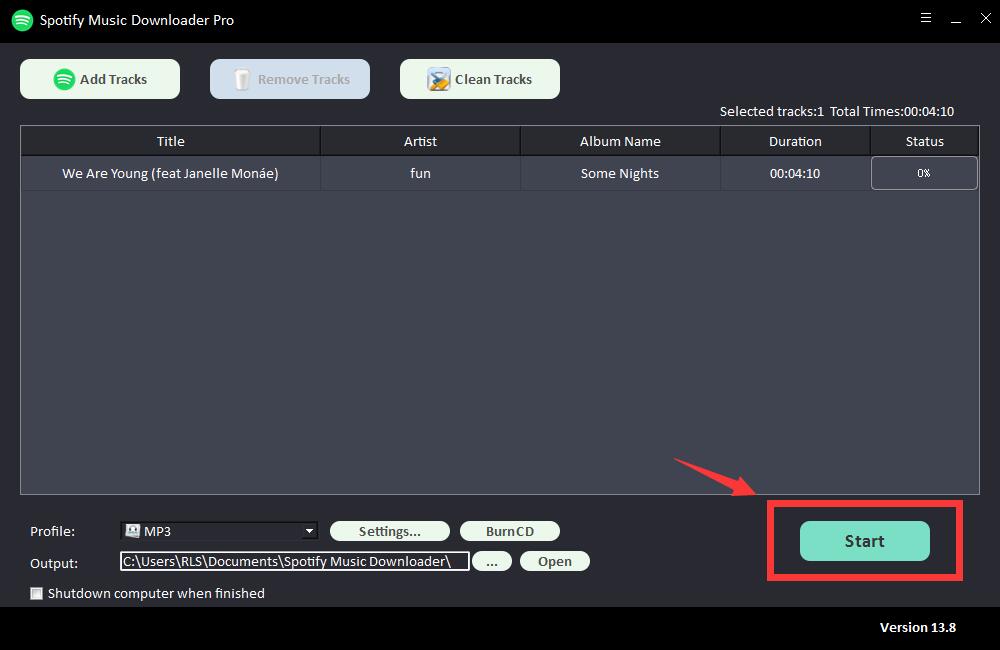[OFFICIAL] AudiCable Free Spotify Music Downloader for Windows/Mac
Summary
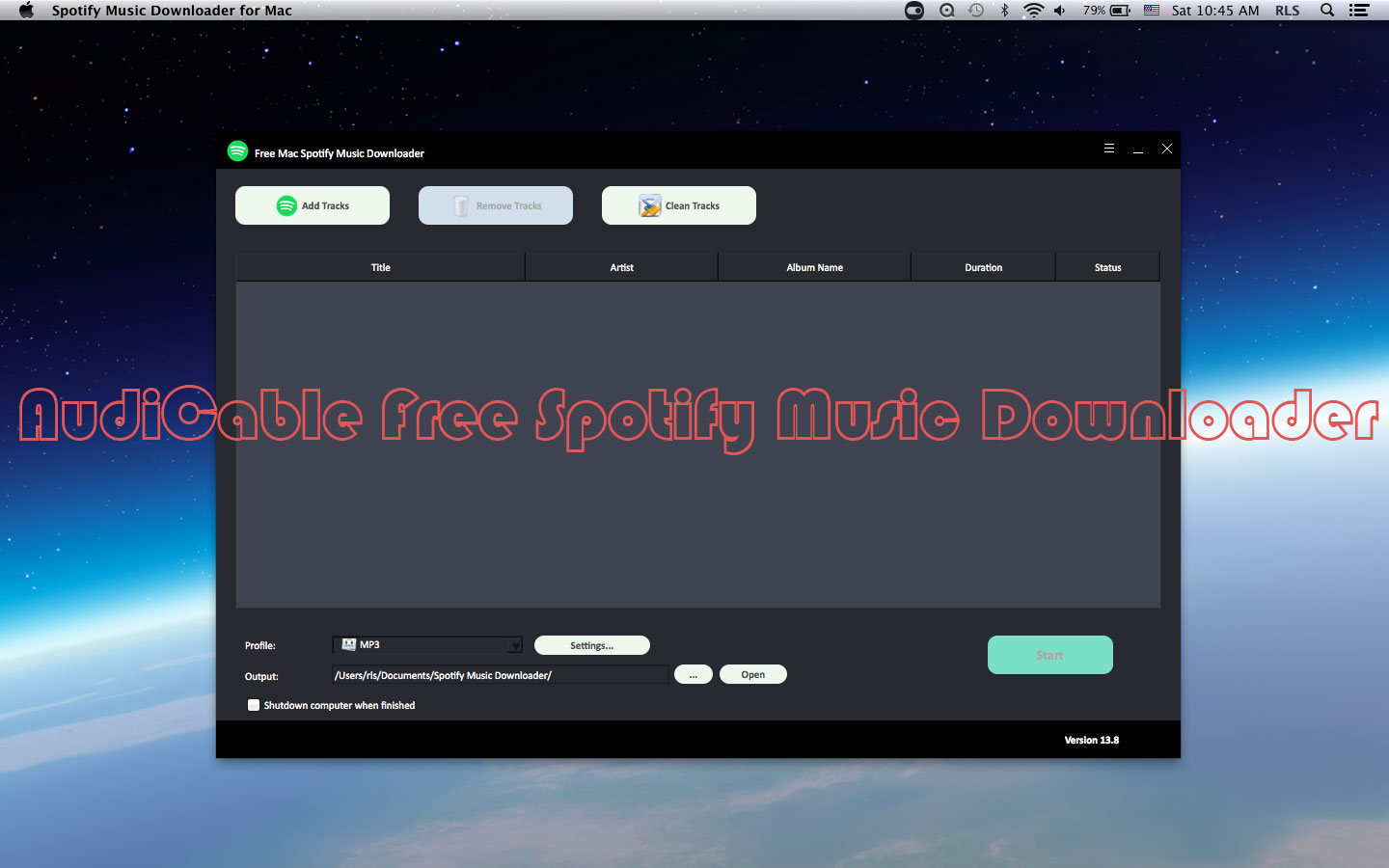
Spotify Music Downloader software is a third-party application that allows you to download songs from Spotify and save them as MP3 and other audio format files on your computer. There are many options available online, such as AudiCable Free Spotify Music Downloader for Windows/Mac. It can download tracks, Songs, playlists, albums and Podcasts from Spotify instantly on Windows/Mac.
AudiCable Free Spotify Music Downloader Features and Review
AudiCable Free Spotify Music Downloader is specially designed for Spotify users to download songs, albums, podcasts, playlists and radios from Spotify and convert to MP3, AAC, FLAC, WAV, AIFF, ALAC and AUTO etc. for offline playing on all devices, such as Windows/Mac computer, iPhone, iPad, iPod, Android device, car CD player, home Hi-Fi, CD Walkman, PS4, Xbox One or other portable devices even without Spotify. AudiCable Free Spotify Music Downloader allows users to burn Spotify high-quality Music to CD/DVD directly after Spotify Music downloading.
AudiCable Free Spotify Music Downloader for Windows/Mac Full Version Download
AudiCable Free Spotify Music Downloader for Windows/Mac User Guide
Step 1: Click "Add Tracks" button. Copy and paste the URL of the Spotify song into the box on AudiCable Free Spotify Music Downloader and then click "Parsing" button to continue.
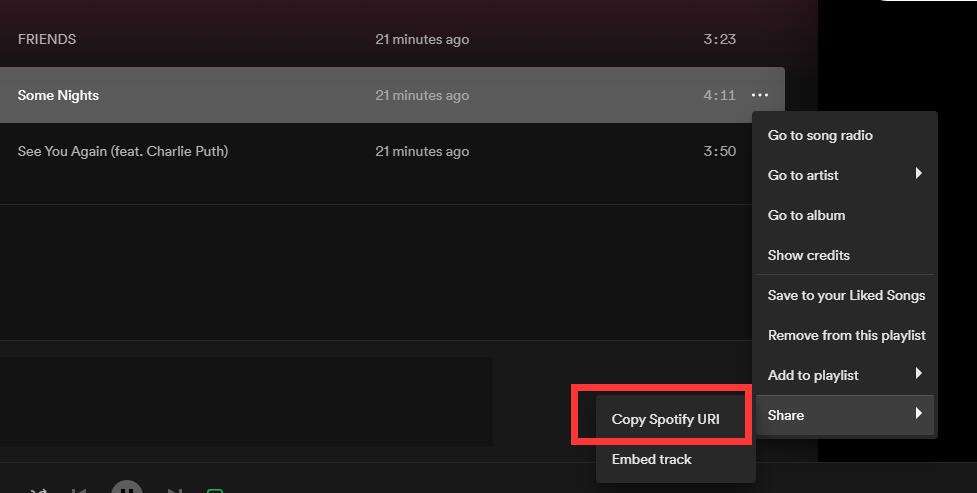
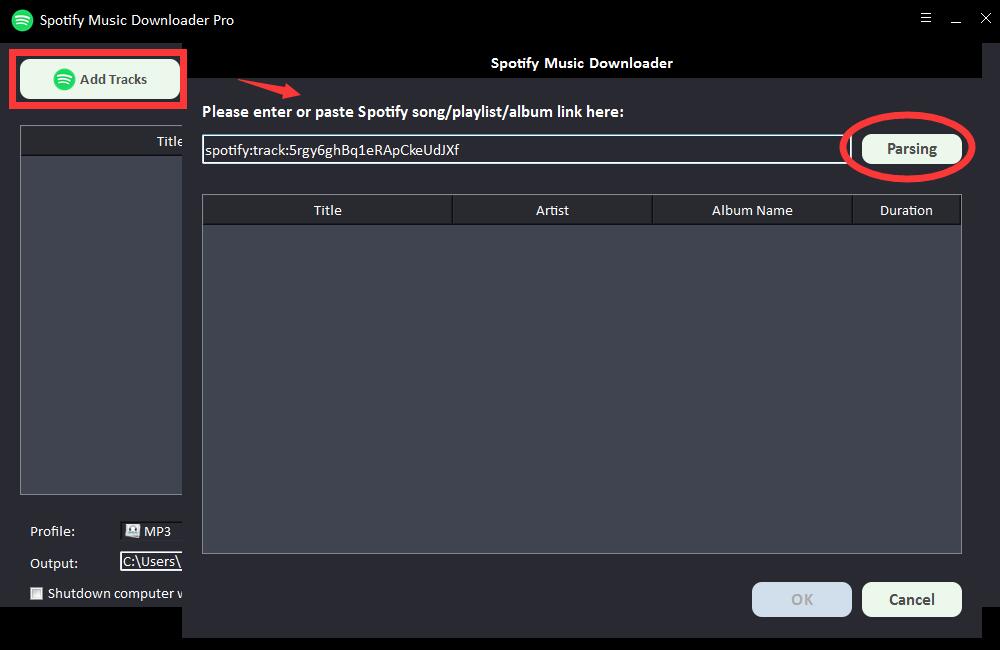
After a short while, all the information about the Spotify song will be displayed, such as Title, Artist, Album Name and Duration. Click "OK" to confirm and go to next step.
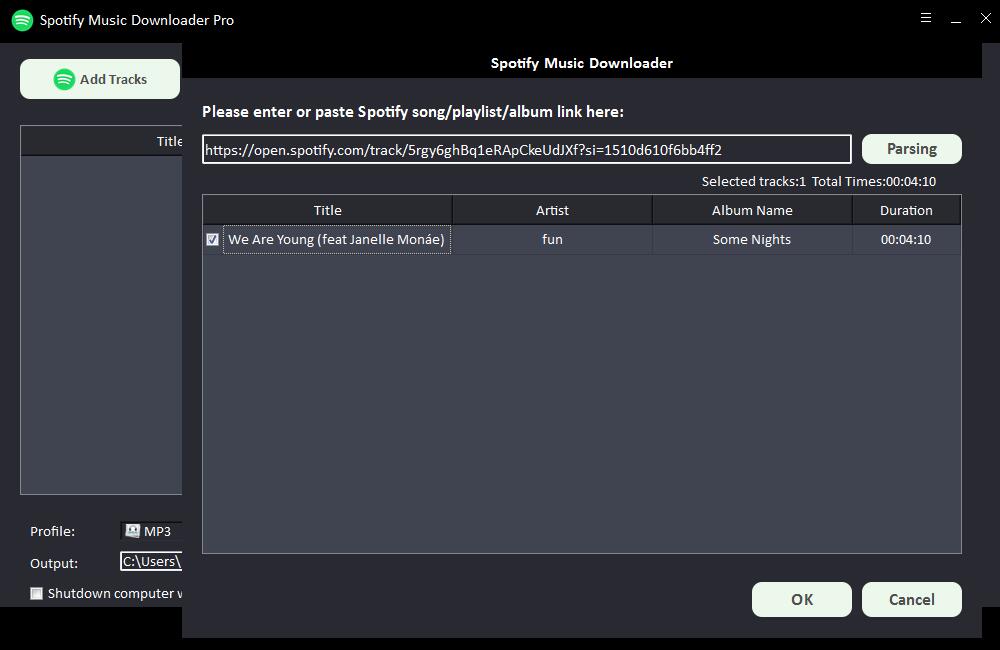
Step 2: Select output audio format from "Profile" drop-down list or you can click "Settings" to change Bitrate and Sample Rate.
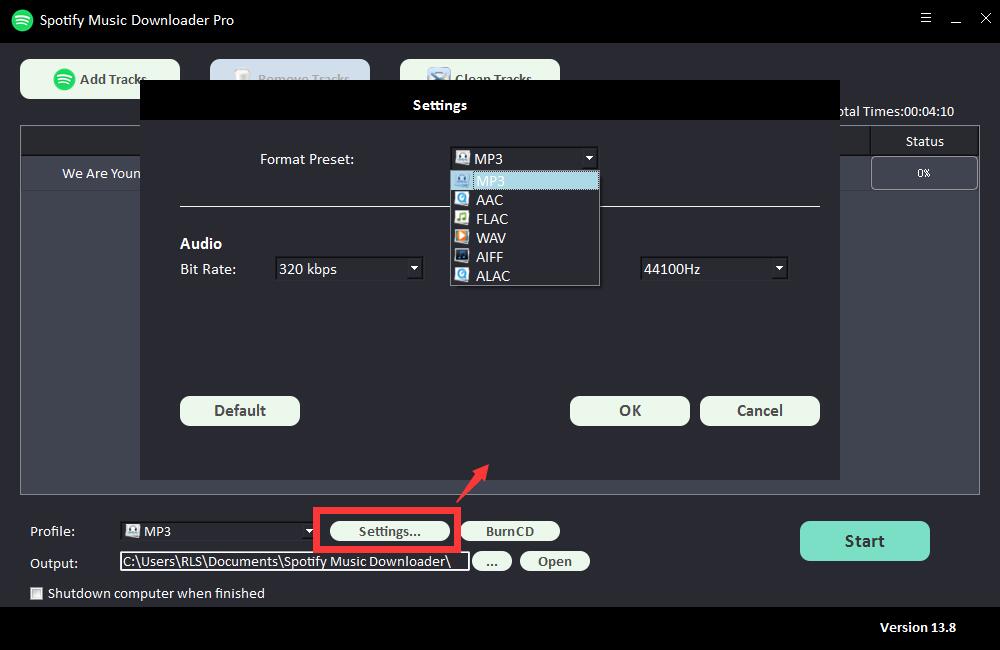
Step 3: Choose output destination and then click "Start" and it will start to download and convert Spotify songs, playlists, albums and Podcasts to MP3, AC, FLAC, WAV, AIFF, ALAC, AUTO and other common audio files.