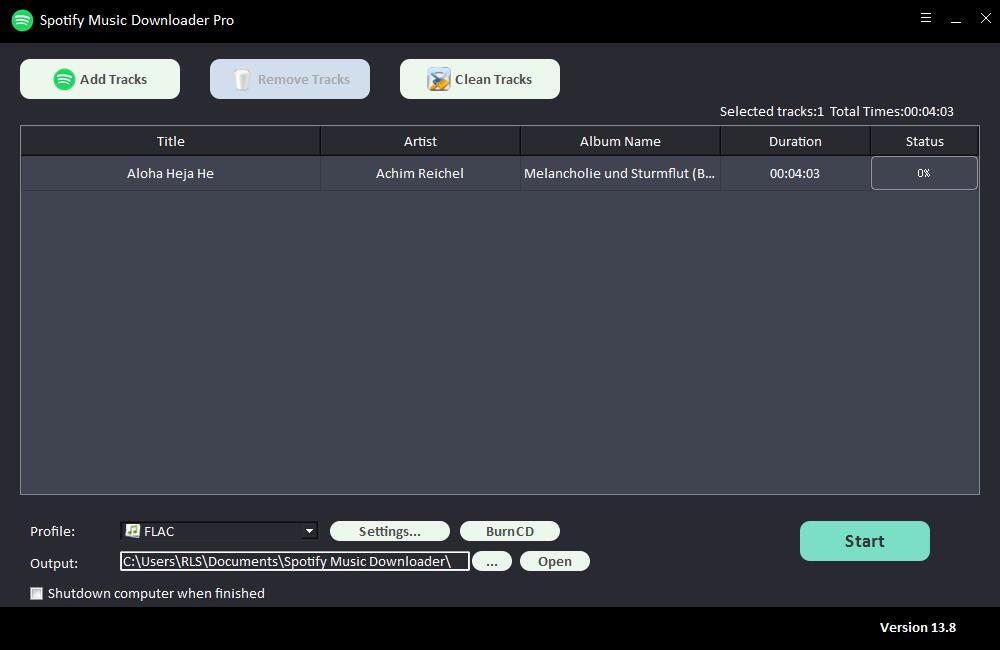Spotify to FLAC Downloader: Download and Convert Spotify to FLAC
FLAC stands for Lossless Audio Compression Coding. FLAC is a well-known free audio compression codec, which is characterized by lossless compression. FLAC does not destroy any original audio information, so it can restore the sound quality of music discs.
FLAC stands for Lossless Audio Compression Coding. FLAC is a well-known free audio compression codec, which is characterized by lossless compression. It will not destroy any original audio information, so it can restore the audio CD quality. After the audio is compressed by FLAC encoding, no information will be lost. After the FLAC file is restored to a WAV file, the content of the WAV file before compression is the same. This kind of compression is similar to ZIP, but FLAC has a higher compression rate than ZIP and RAR, because FLAC is a compression method specially designed for the characteristics of PCM audio. And you can use the player to play FLAC compressed files directly, just like MP3 files are usually played (there are many car players and home audio equipment that support FLAC, you can find links to these equipment manufacturers on the FLAC website). Now major websites have FLAC music downloads, and publishers generally grab the .cda audio track directly into .flac after purchasing the CD to ensure the original lossless quality of the CD. Lossless formats work great with good headphones.
So you may want to save Spotify music in FLAC format. But the problem is that Spotify songs are encrypted by DRM which prevents users from downloading as plain format, all downloaded songs are not compatible with other media players or devices. Even if paid users allow Spotify music to be downloaded for offline listening, the format cannot be changed. Therefore, you need a third-party Spotify to FLAC converter tool to strip DRM from Spotify music and then convert it to FLAC format. Free Spotify to FLAC Downloader is the best Spotify Music to FLAC Converter software which can easily turn Spotify music into FLAC format with the lossless audio quality and ID3 tags.
How to download FLAC from Spotify lossless on Windows/Mac?
Please download, install and launch Free Spotify to FLAC Downloader on your Windows/Mac computer.
Step 1: Select the output "FLAC" format from "Profile" drop-down list or you can set FLAC Bit Rate and Sample Rate from "Setting" option.
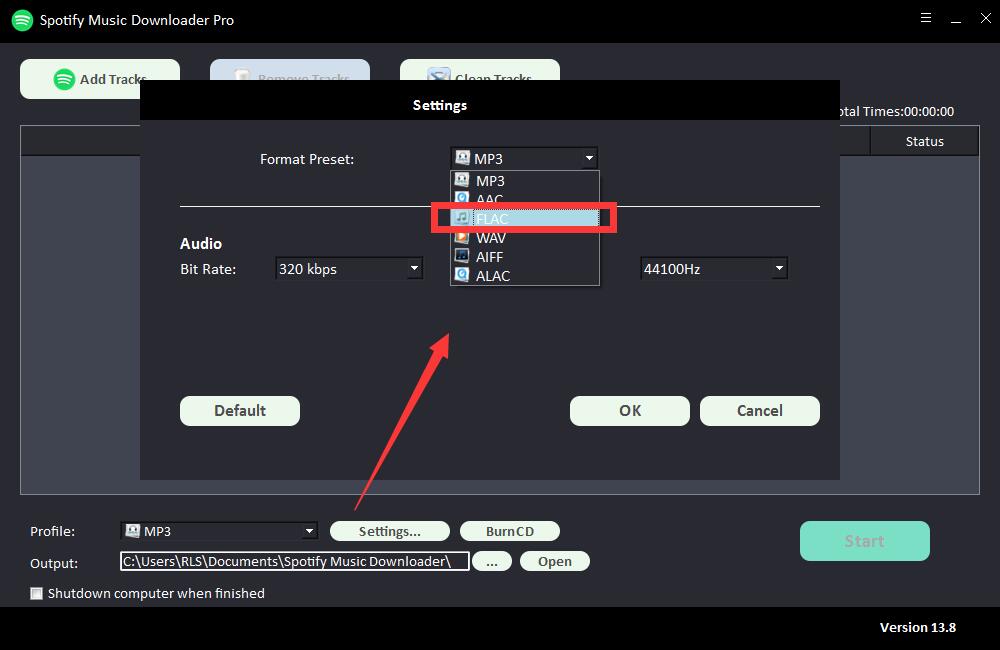
Step 2: Click "Add Tracks", copy and paste the URL of the Spotify song into the box and click "Parsing" button. Click "OK" to confirm and go to next step.
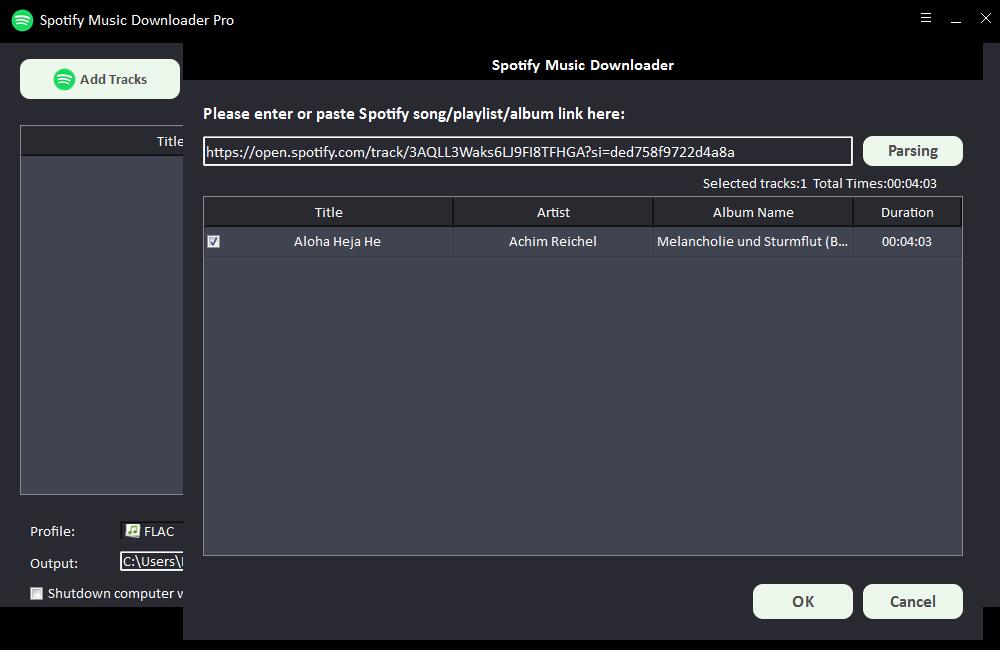
Step 3: Select output destination and then click "Start" to download and rip/convert Spotify to FLAC lossless.