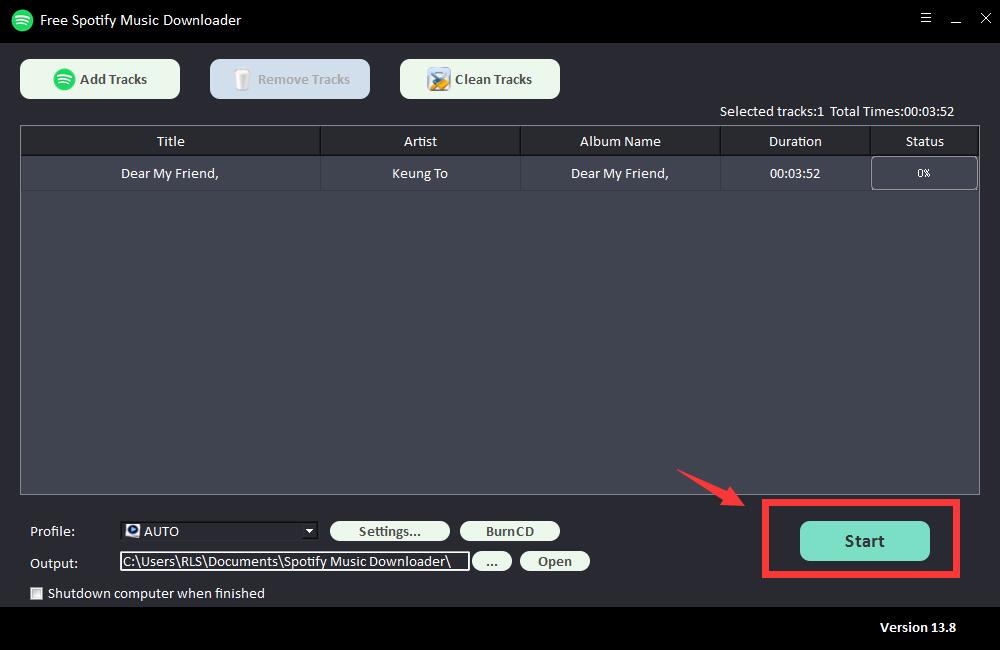Spotify Music to MP3 Converter: Download Spotify Music to MP3 2022
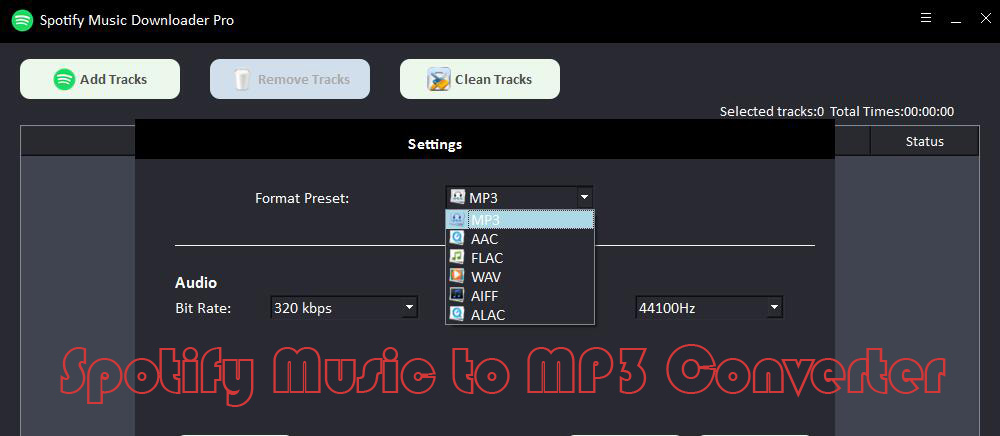
Summary
Free Spotify Music to MP3 Downloader is 100% working Spotify to MP3 converter software which allows you to download and convert Spotify Songs, playlists, albums, Podcasts to original MP3 audio format. With a powerful lossless conversion technology, Spotify Music to MP3 Converter makes sure that the final music will be at the highest quality with the least quality loss.
Spotify is the world's largest audio streaming platform with an unlimited catalog of songs from various genres and artists. However, the app has some limitations. Although you can listen to music and even download it for offline listening later, Spotify still doesn't allow its users to extract MP3 files. Even if you have a premium subscription, there is no option in Spotify to download MP3 files. Spotify allows you to download songs for offline listening, but the songs are still encrypted. The downloaded songs are not in the usual MP3 format, but encrypted as OGG Vorbis. Although you can find their location on Spotify by heading to Settings > Show advanced settings > Offline song storage, you cannot extract music files nor transfer them to other platforms. However, you can turn to a third-party Spotify to MP3 converter to get the job done.
Spotify Music to MP3 Converter Download Online
Spotify Music to MP3 Downloader can quickly batch download Spotify songs to MP3, AAC, WAV, AIFF, FLAC or AUTO format with ID3 tags including title, artist, album, artwork, track number, disc number and year , and maintain 100% lossless audio quality. Besides, Spotify Music to MP3 Downloader also supports removing ads from Spotify Free. After saving Spotify tracks to MP3, you can import them to MP3 playback device, DJ software, audio/video editor or TV very simply.
3 Steps: How to Convert Spotify Music to MP3
Step 1: Launch Free Spotify Music to MP3 Converter. Click "Add Tracks", copy and paste the song/album/playlist/ Podcast link from Spotify to the box and click "Parsing" button to continue.
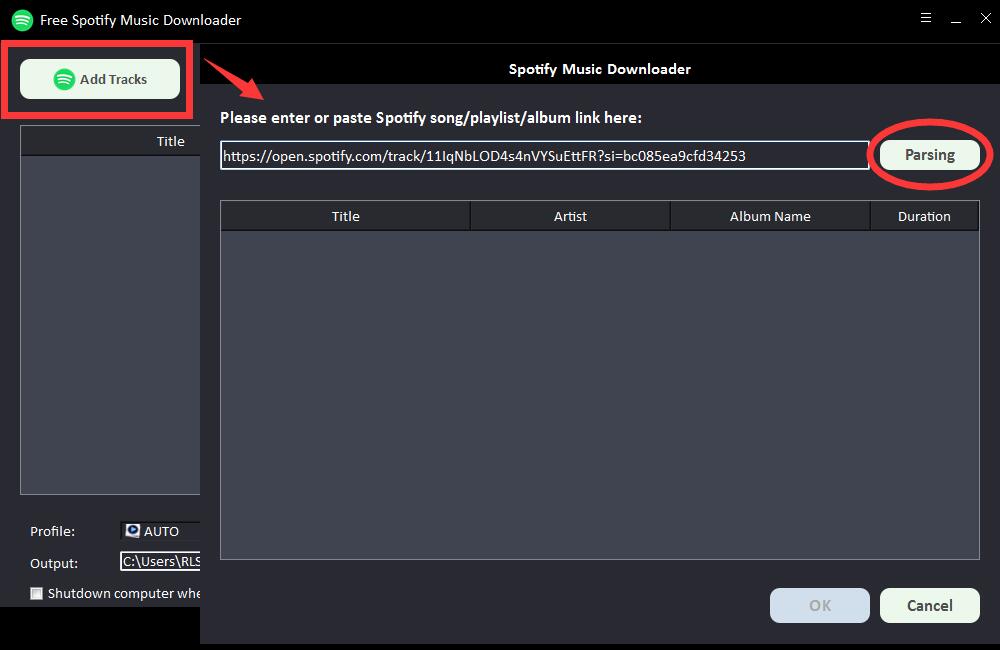
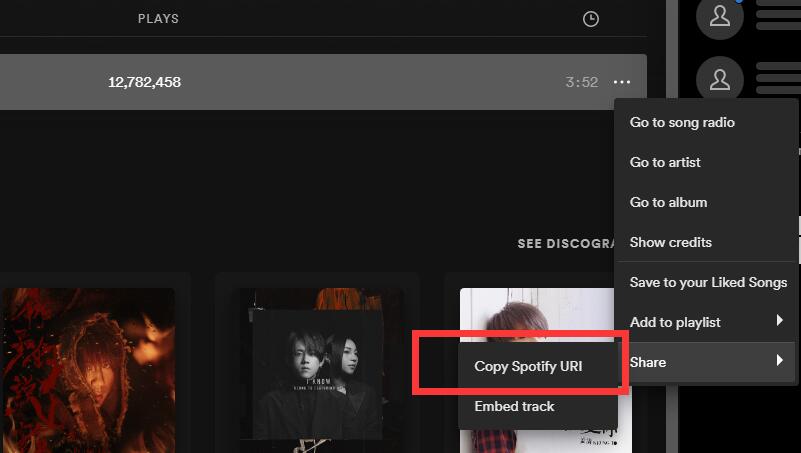
After a short while, all the information about the Spotify song will be displayed, such as Title, Artist, Album Name and Duration. Click "OK" to confirm and go to next step.
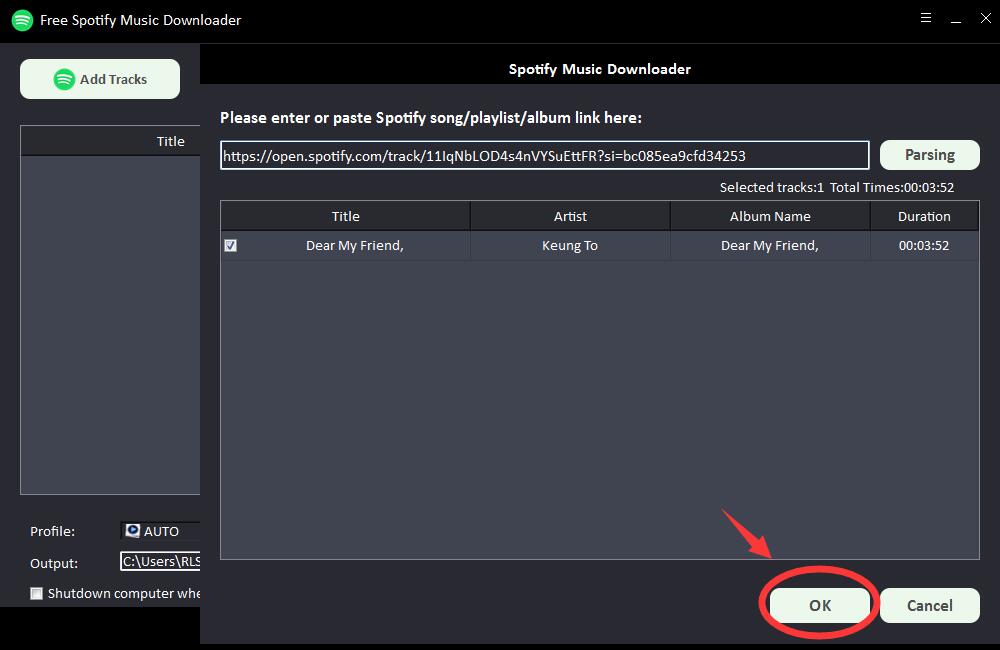
Step 2: Select output MP3 audio format from "Profile" drop-down list or you can click "Settings" to change Bitrate and Sample Rate.
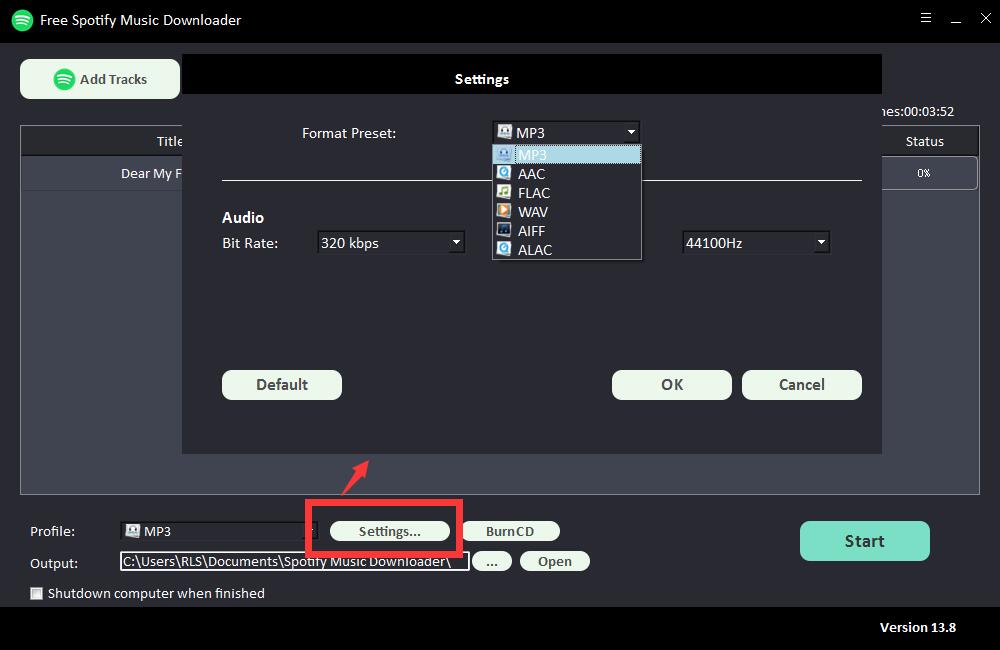
Step 3: Choose output destination and then click "Start" and it will start to download and convert Spotify songs, playlists, albums and Podcasts to MP3 on Windows/Mac.